2.3. Defining your own functions#
The built-in functions (e.g, type, print, input) that Python provides do basic tasks. We can write our own functions that can execute complicated sequence of instructions.
https://www.mathsisfun.com/sets/function.html
def f(x):
squared_x = x * x
return squared_x
def f(x):
return x ** 2
def f(x):
squared_x = pow(x, 2)
return squared_x
def f(x):
return x**2
def f(x):
return pow(x, 2)
def convert_to_celsius(fahrenheit):
return (fahrenheit - 32) * 5 / 9
convert_to_celsius(80)
What is a function definition?
A function definition is a kind of Python statement. The general form of a function definition is as follows:
def <<function_name>>(<<parameters>>): <<block>>
What is a function header? First line of function definition.
What is a function body? What comes after the function definition and is indented by four spaces.
What is a return statement?
return <<expression>>
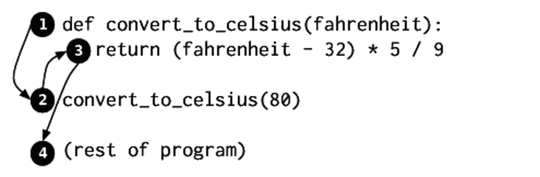
2.3.1. Designing New Functions: A Recipe#
What do you name the function?
What are the parameters, and what types of information do they refer to?
What calculations are you doing with that information?
What information does the function return?
2.3.1.1. Practice#
Write a Python function that prints the following:
_____________________________
Happy birthday to you!!!
Happy birthday to you!!!
Happy birthday, dear John
Happy birthday to you!
Happy birthday to you!
______________________________
Write a Python function that prints the following:
______________________________
Happy birthday to you!!!
Happy birthday to you!!!
Happy birthday, dear Jane
Happy birthday to you!
Happy birthday to you!
______________________________
Write a Python function that prints the following:
Happy birthday to you!!!
Happy birthday to you!!!
Write a Python function that prints the following using the function from the previous exercise.
Happy birthday to you!!!
Happy birthday to you!!!
Happy birthday, dear John
Happy birthday to you!!!
Happy birthday to you!!!
Repeat 4a for Jane
Happy birthday to you!!!
Happy birthday to you!!!
Happy birthday, dear Jane
Happy birthday to you!!!
Happy birthday to you!!!
Write a function called print_happy_birthday_name that takes the name as an parameter to the function.
Happy birthday, dear <Name>
Combine the functions print_happy_birthday and print_happy_birthday_name(‘John’)
Write a function that calculates the distance between two points and returns the value.
2.3.2. Variations in functions#
No input; no output; example – print something
One or more input; no output; example – print the input
One or more input: one or more output; example – take two numbers and return their sum
No input; one or more output; example – a random number
2.3.3. Summary#
A function definition introduces a new variable that references a function object. The
returnstatement specifies the value the function will produce upon completion of its execution.A parameter is a variable placed within the parentheses of a function header.
A local variable is used within a function definition to store intermediate results, enhancing code readability.
A function call instructs Python to execute a function.
An argument is an expression located within the parentheses of a function call. The value resulting from evaluating the expression is assigned to the corresponding parameter.
If you have made assumptions about parameter values or if your function isn’t designed to work with certain values, consider writing a precondition to alert other programmers.
