Strings
Contents
Strings#
Previous Lecture#
In the previous lecture we covered functions.
Functions are small, self-contained set of instructions that can be called at anytime.
We covered how to use built-in functions.
We covered how to write your own functions
Lecture Objectives#
In this lecture we will take a deep-dive into the str or string data type. You will learn
What is the meaning of arithmetic operators on strings.
How to convert strings to numbers and numbers to strings.
How to use special characters inside strings.
How to print results to the screen.
How to get information from the user.
How to format strings.
What methods are available to manipulate strings.
Strings Basics#
In Python, text is represented as a string, which is a sequence of characters (letters, digits, and symbols).
In Python, we indicate that a value is a string by putting either single or double quotes around it.
Operations on Strings#
len()– to get length of a string+– can add strings, but not str and type float or int*– to repeat a string+=– add to another string and save valueint(3)float(3.4)
Simple examples#
Triple Quotes for String Literal#
'''Should you want a string
that crosses multiple lines,
Use matched triple quotes.'''
"""
This is a string literal.
Spaces are printed as is.
Hello there!"""
Determining the length of a string#
scientist = 'Issac Newton'
print(len(scientist))
Concatenating Strings#
'Alan Turning' + ' ' + 'Grace Hopper'
'NH' + 3 # This will not work. You cannot add a str and int type.
'Four score and ' + str(7) + ' years ago'
Converting Strings to Numbers#
int('0')
int('11')
int('-324')
float('-324.40')
Repeating Strings#
'AT' * 5
'-' * 5
Using Special Characters in Strings#
How would you put a single quote inside a string that is declared using a single quote?
'\\'– how would you print/\/\'\n''\'''\"''\t'– useful for parsing TSV files
Printing in Python#
print('abbcd', 2, 3)
print('abbcd', 2, 3, sep='\n') # default separator is space
Getting information from the Keyboard#
number = input('Please enter a number: ')
Converting Numeric Values#
number = int(input('Please enter a number: '))
def convert_celsius(fahrenheit):
return (fahrenheit - 32.0) * 5.0 / 9.0
def convert_celsius():
fahrenheit = float(input('Please enter temperature in Fahrenheit: '))
celsius = (fahrenheit - 32.0) * 5.0 / 9.0
print('The temperature in celsius is: ', celsius)
String Formatting#
The fastest and latest way to do string formatting is using the F-strings (https://realpython.com/python-f-strings/)
PI = 3.14159265359 print(f'{PI:.2f}')
But you have to know the other ways so you can read older code or use these ways if you have to use an older version of Python
Oldest Method#
PI = 3.14159265359
name = 'PI'
print('%s is %.2f' % (name, PI)) # oldest way format specifier is <width>.<precision><type>
Newer Method#
Still used for creating string templates
PI = 3.14159265359
name = 'PI'
#{<index>:<format-specifier>} where the format specifier is <width>.<precision><type>
print(('{0} is {1:.2f}'.format('PI', PI)) ) #
Newest Method#
Newest and fastest method for string formatting
PI = 3.14159265359
name = 'PI'
# {<name_of_variable>:<format-specifier>} where the format specifier is <width>.<precision><type>
print(f'{name} is {PI:.2f}') # newest way
Reference: https://pyformat.info/
course_number = 'EAS503'
class_size = 113
class_average = 92.3
my_str * 10
x = '-'
x * 10
my_str = 'EAS503'
my_int = 113
my_float = 92.3
line1 = 'This is the first line.\n'
line2 = 'This is the second line.'
lines = line1 + line2
line = 'This is the first line.\n'
line += 'This is the second line.'
Example 1#
str_format = '{}'.format(course_number)
f_string = f'{course_number}'
print(str_format)
print(f_string)
Example 2#
str_format = 'The course number is {}.'.format(course_number)
f_string = f'The course number is {course_number}.'
print(str_format)
print(f_string)
Example 3 use index#
str_format = 'The course number is {}. It has {} students.'.format(course_number, class_size)
str_format = 'The course number is {0}. It has {1} students.'.format(course_number, class_size)
f_string = f'The course number is {course_number}. It has {class_size} students.'
print(str_format)
print(f_string)
Example 4 change index#
str_format = 'The course number is {1}. It has {0} students.'.format(course_number, class_size)
f_string = f'The course number is {class_size}. It has {course_number} students.'
print(str_format)
print(f_string)
Example 5 adding a float#
str_format = 'The course number is {0}. It has {1} students. The class average is {2}'.format(course_number, class_size, class_average)
f_string = f'The course number is {class_size}. It has {course_number} students. The class average is {class_average}.'
print(str_format)
print(f_string)
Example 6 specify number of spaces to use – width#
str_format = 'The course number is {0:10}. It has {1:10} students. The class average is {2:10}'.format(course_number, class_size, class_average)
f_string = f'The course number is {course_number:10}. It has {class_size:10} students. The class average is {class_average:10}.'
print(str_format)
print(f_string)
Example 7 right align#
str_format = 'The course number is {0:>10}. It has {1:>10} students. The class average is {2:>10}'.format(course_number, class_size, class_average)
f_string = f'The course number is {class_size:>10}. It has {class_size:>10} students. The class average is {class_average:>10}.'
print(str_format)
print(f_string)
Example 8 left align#
str_format = 'The course number is {0:<10}. It has {1:<10} students. The class average is {2:<10}'.format(course_number, class_size, class_average)
f_string = f'The course number is {course_number:<10}. It has {class_size:<10} students. The class average is {class_average:<10}.'
print(str_format)
print(f_string)
Example 9 center align#
str_format = 'The course number is {0:^10}. It has {1:^10} students. The class average is {2:^10}'.format(course_number, class_size, class_average)
f_string = f'The course number is {course_number:^10}. It has {class_size:^10} students. The class average is {class_average:^10}.'
print(str_format)
print(f_string)
Example 10 Padding with zeros#
student_id = 223333
str_format = 'The number padded {} padded with zeros {:08}'.format(student_id, student_id)
f_string = f'The number padded {student_id} padded with zeros {student_id:08}'
print(str_format)
print(f_string)
Example 11 Padding with dashes#
student_id = 223333
str_format = 'The number padded {} padded with zeros {:->8}'.format(student_id, student_id)
f_string = f'The number padded {student_id} padded with zeros {student_id:->8}'
print(str_format)
print(f_string)
title = '|' + '{:^51}'.format('Cereal Yields (kg/ha)') + '|'
line = '+' + '-'*15 + '+' + ('-'*8 + '+')*4
row = '| {:<13} |' + ' {:6,d} |'*4
header = '| {:^13s} |'.format('Country') + (' {:^6d} |'*4).format(1980, 1990,
2000, 2010)
print('+' + '-'*(len(title)-2) + '+',
title,
line,
header,
line,
row.format('China', 2937, 4321, 4752, 5527),
row.format('Germany', 4225, 5411, 6453, 6718),
row.format('United States', 3772, 4755, 5854, 6988),
line,
sep='\n')
String methods#
We have already encountered functions: built-in functions and functions we have defined. A method is another kind of function that is attached to a particular type. This section covers the methods that are attached to string types.
Method calls in this form—
'browning'.capitalize()—are shorthand for this:str.capitalize('browning').
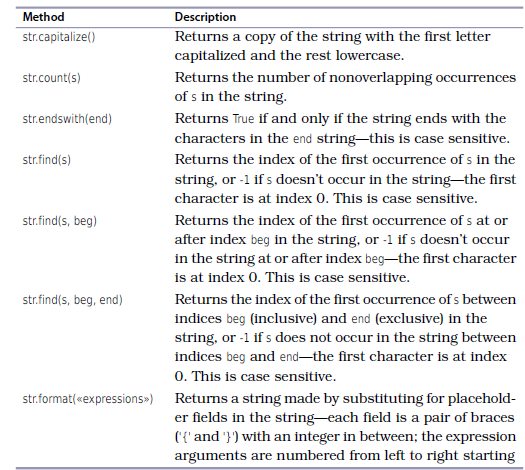
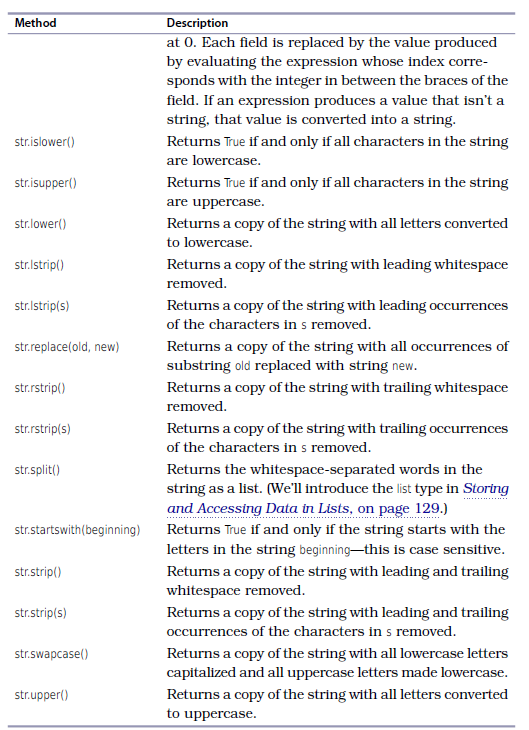
Summary#
Python uses type str to represent text as sequences of characters.
Strings are created by placing pairs of single quotes
’or double quotes"around the text.
'''Should you want a string
that crosses multiple lines,
Use matched triple quotes.'''
Special characters like newline (\n) and tab (\t) are represented using escape sequences that begin with a backslash. For example,
"this string\nspans\nthree lines".Values can be printed using built-in function print, and input can be provided by the user using built-in function input.
Methods are like functions, except that the first argument must be an object of the class in which the method is defined.

